Problem : - How to add currency emblem in Excel while we are typing number.
Options:-It is available within Excel.
Solutions:- Please Right click....- Format Cells - in Categories please select Currency - within the currency please select desired symbols
Now you will get your desired currency symbol
For Eg:-
I have to add Rs. in Excel Cells
Note:- If you required sufficient space between the symbol and number you may again go to the format option and select custom then you can see the symbol formula. In that you can give sufficient space as required by you.
Eg:- 2. Add Inidan Currency Symbol in Excel
in Excel
1. Download Indian Rupees font from the link (copy link and paste in your browser address bar)
http://www.finance.kar.nic.in/others/Rupee_Foradian.ttf
2. Copy file and paste it in Font folder (open control panel and open font folder)
3. Open Excel - select cells in which you want add rupees symbols - right click - format - custom - type the key ` in the key board (key is mentioned below) and then add 0 (refer below screenshot)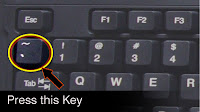
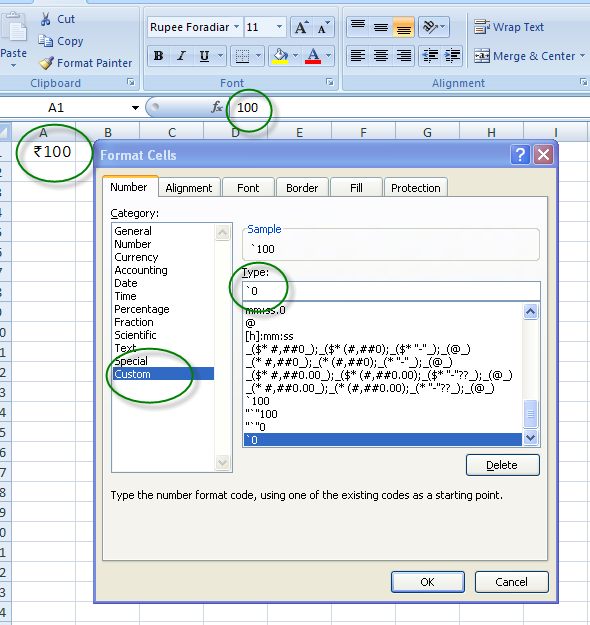
Then press OK and close it. Now you can type number with the indian rupee Symbol....
Eg:- 2. Add Inidan Currency Symbol
 in Excel
in Excel1. Download Indian Rupees font from the link (copy link and paste in your browser address bar)
http://www.finance.kar.nic.in/others/Rupee_Foradian.ttf
3. Open Excel - select cells in which you want add rupees symbols - right click - format - custom - type the key ` in the key board (key is mentioned below) and then add 0 (refer below screenshot)
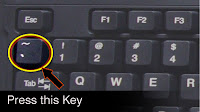
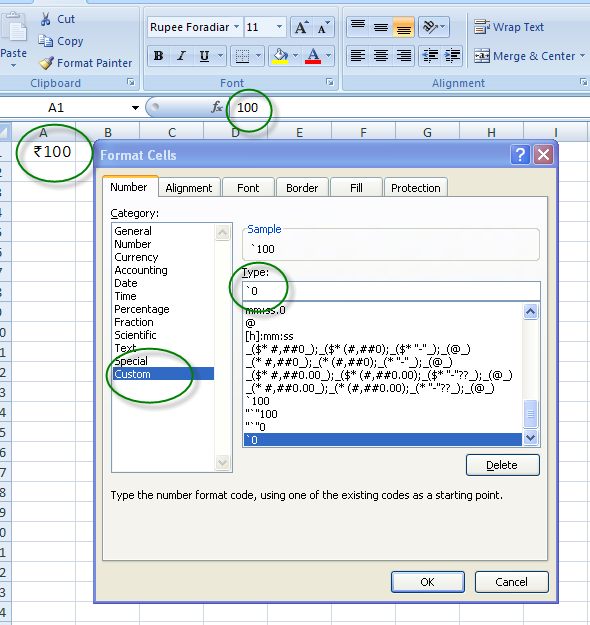
Then press OK and close it. Now you can type number with the indian rupee Symbol....



thanks...excellent post...
ReplyDelete